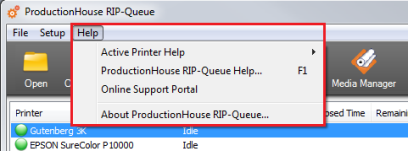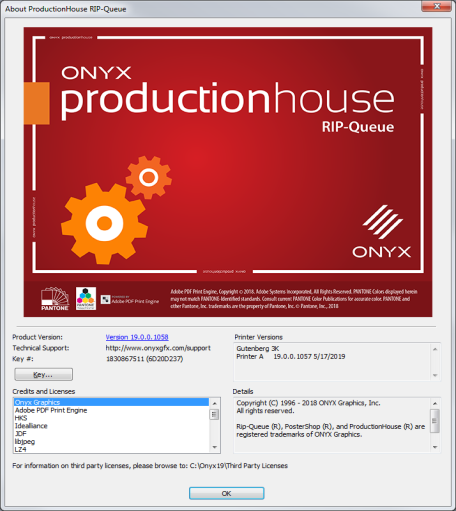| Help Menu | |
|---|---|
|
The Help Menu gives you quick access to tools that will help you understand and use your program.
You can open the Help Menu by clicking Help on the main toolbar Figure 1).
Active Printer Help displays Help options specific to your printers.
NOTE: This option only displays Help for your active printers. While most printers have Printer Help, some do not.
Program Help opens up the main Help screen. You can also access the Help files by pressing F1 on your keyboard. The Program Help is designed to answer many of your questions quickly and efficiently. The Search feature is especially useful for finding information. These files are constantly updated and revised as the program evolves and new questions and information arise.
This goes to ONYX Support pages. You can do self-search when you have gotten some program issues.
The About option (Figure 2) displays information about your product. You can view Permissions, key number, Tech Support information, copyright information, and printer information. |
Figure 1
Figure 2
|